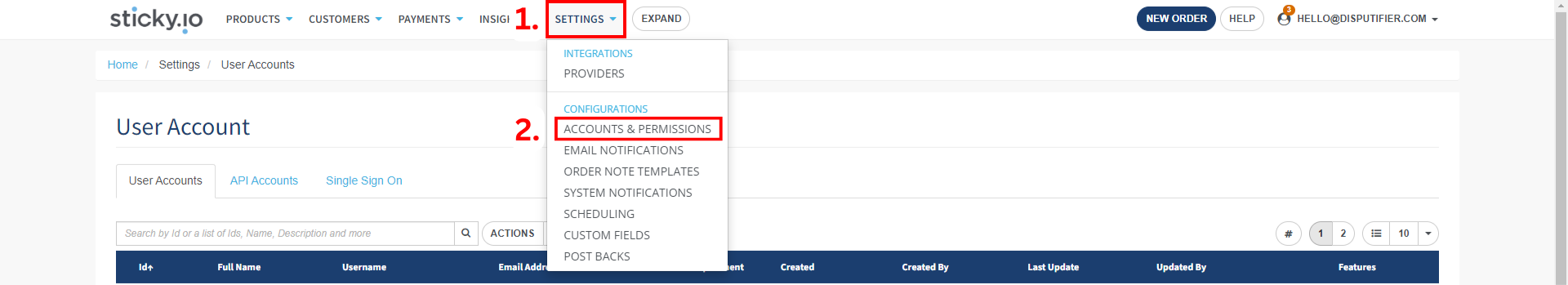.png)
Step 1: Log into Sticky and click settings
Step 2: Click Accounts & Permissions
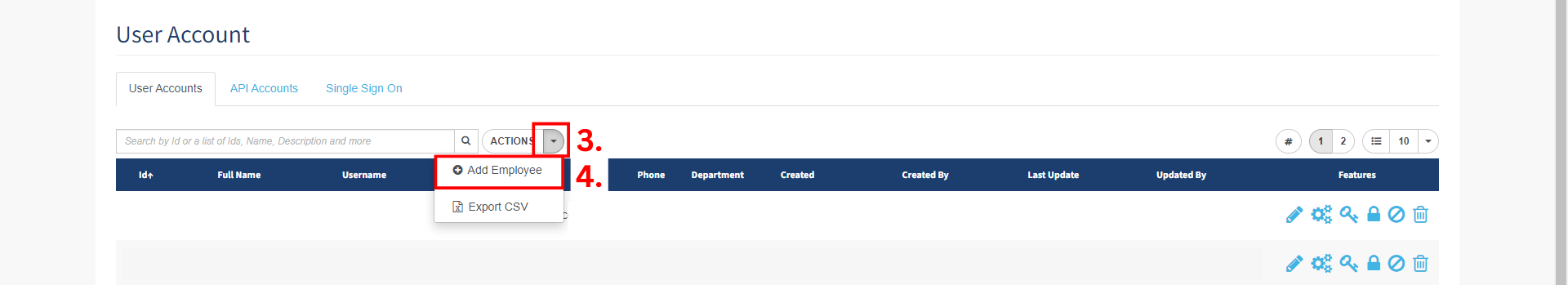.png)
Step 3: Click the dropdown next to Actions
Step 4: Click Add Employee
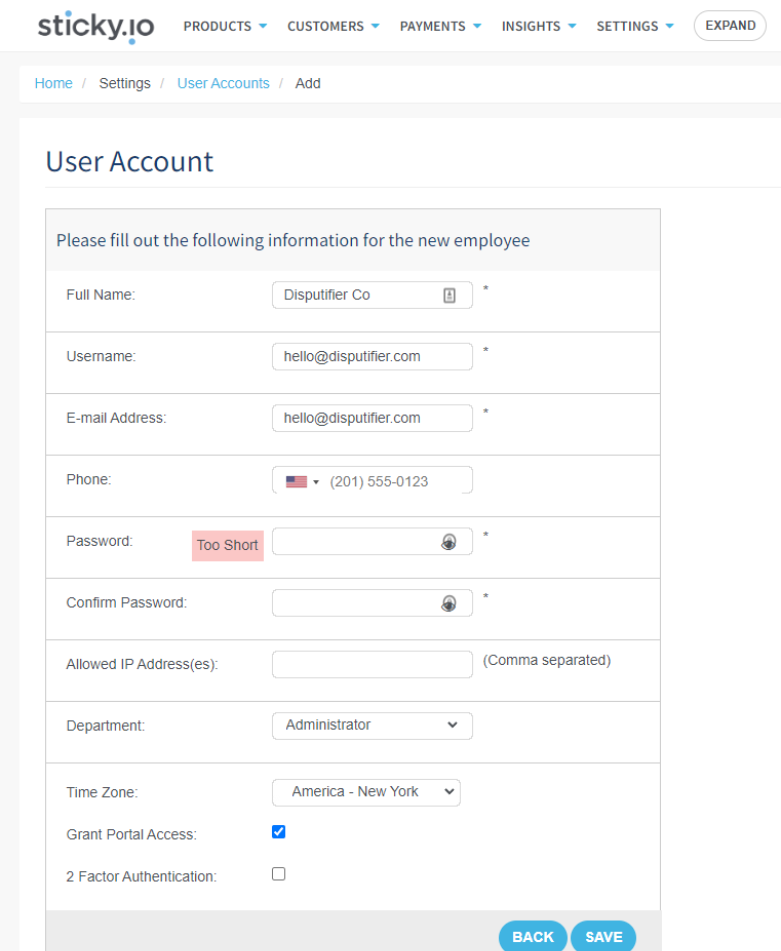
Step 5: Fill in the Employee information
Full Name: Disputifier or Disputifier Co
Email Address: Hello@disputifier.com
Password: Enter a random password of your choosing. Please ensure to send this password to us via live chat, email, or Slack.
Department: Administrator
Grant portal access: Check
2 Factor Authentication: Unchecked
Click Save.
That's it! You have now integrated Disputifier with Sticky. Please let us know when this is complete so that we can double check and ensure we have access.