Step 1: Login to your Airwallex account
Step 2: Move over to the Account section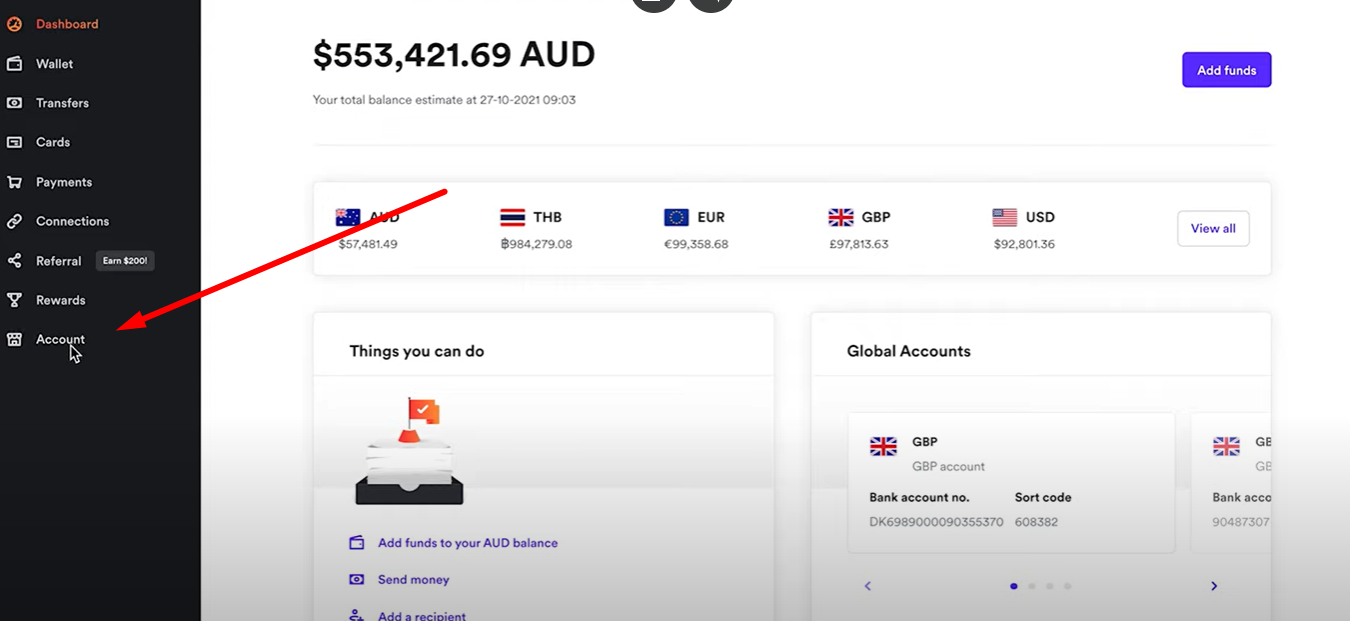
Step 3: Scroll to where it says User Management
Step 4: Click on Invite User
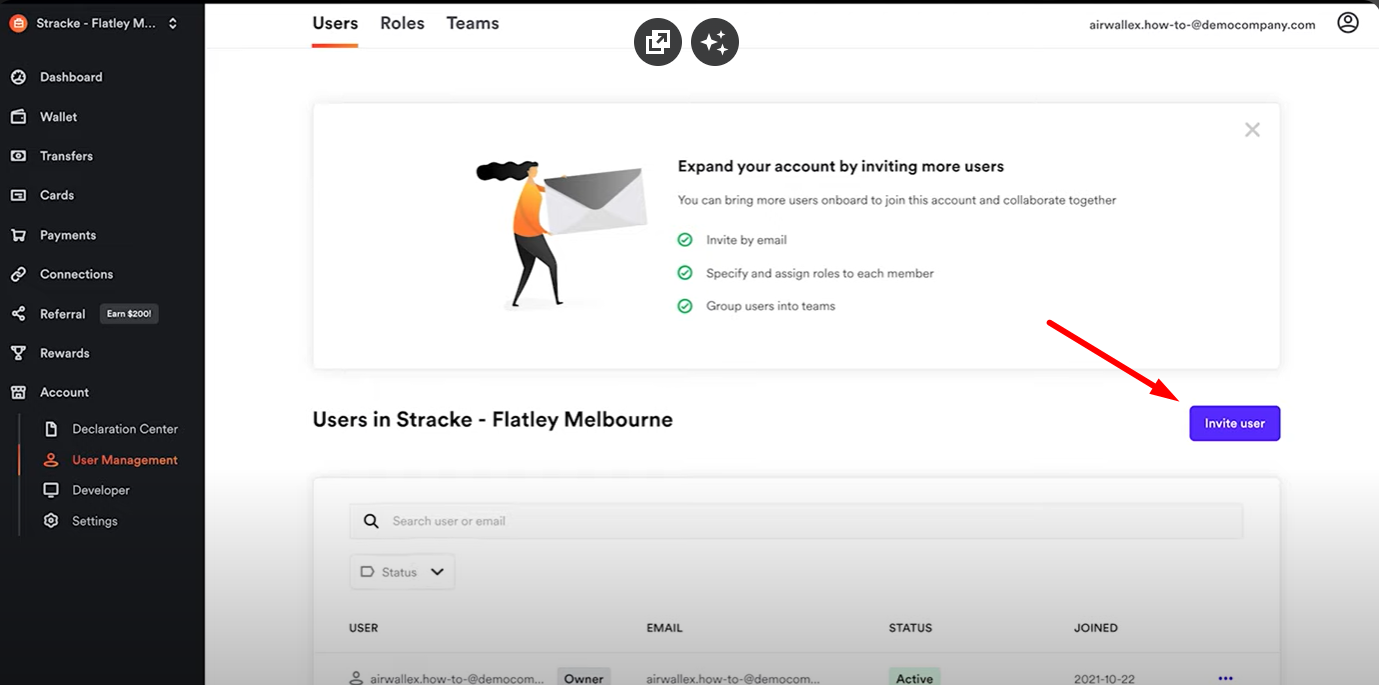
Step 5: Add hello@disputifier.com, nickname (your preference) and (optional) select an existing user as "Manager" > 'Next'
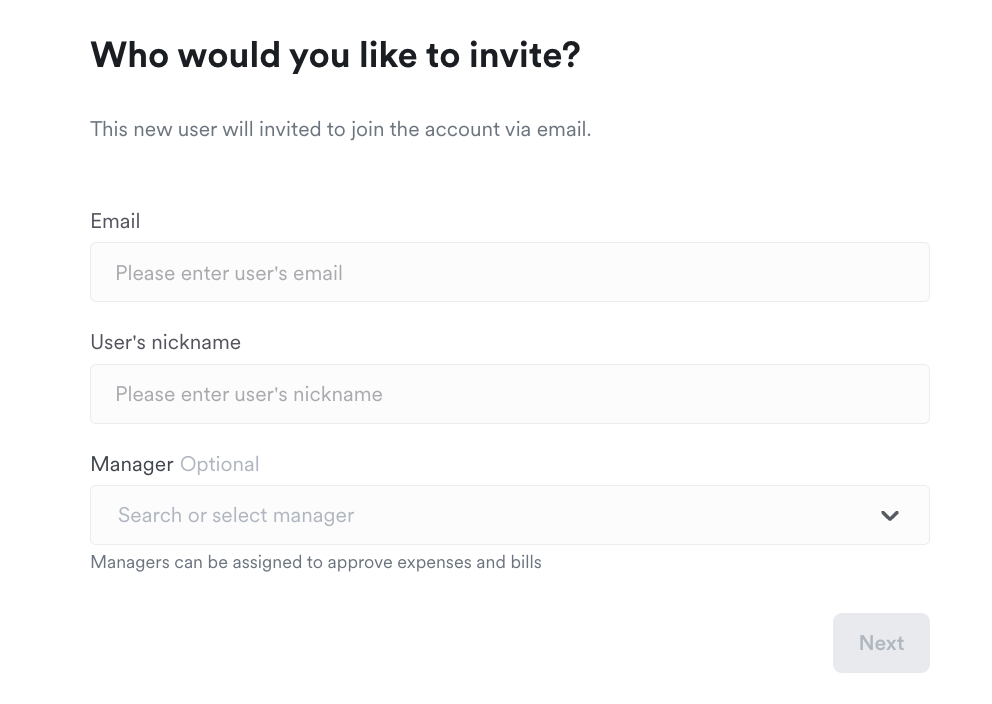
Step 6: Select Analyst a role for your us
Step 7: Click Send Invitation
Please email us or contact us through live chat to let us know that you've sent the invite