Step 1: Add Disputifier as a user
Click "users" on the sidebar menu.
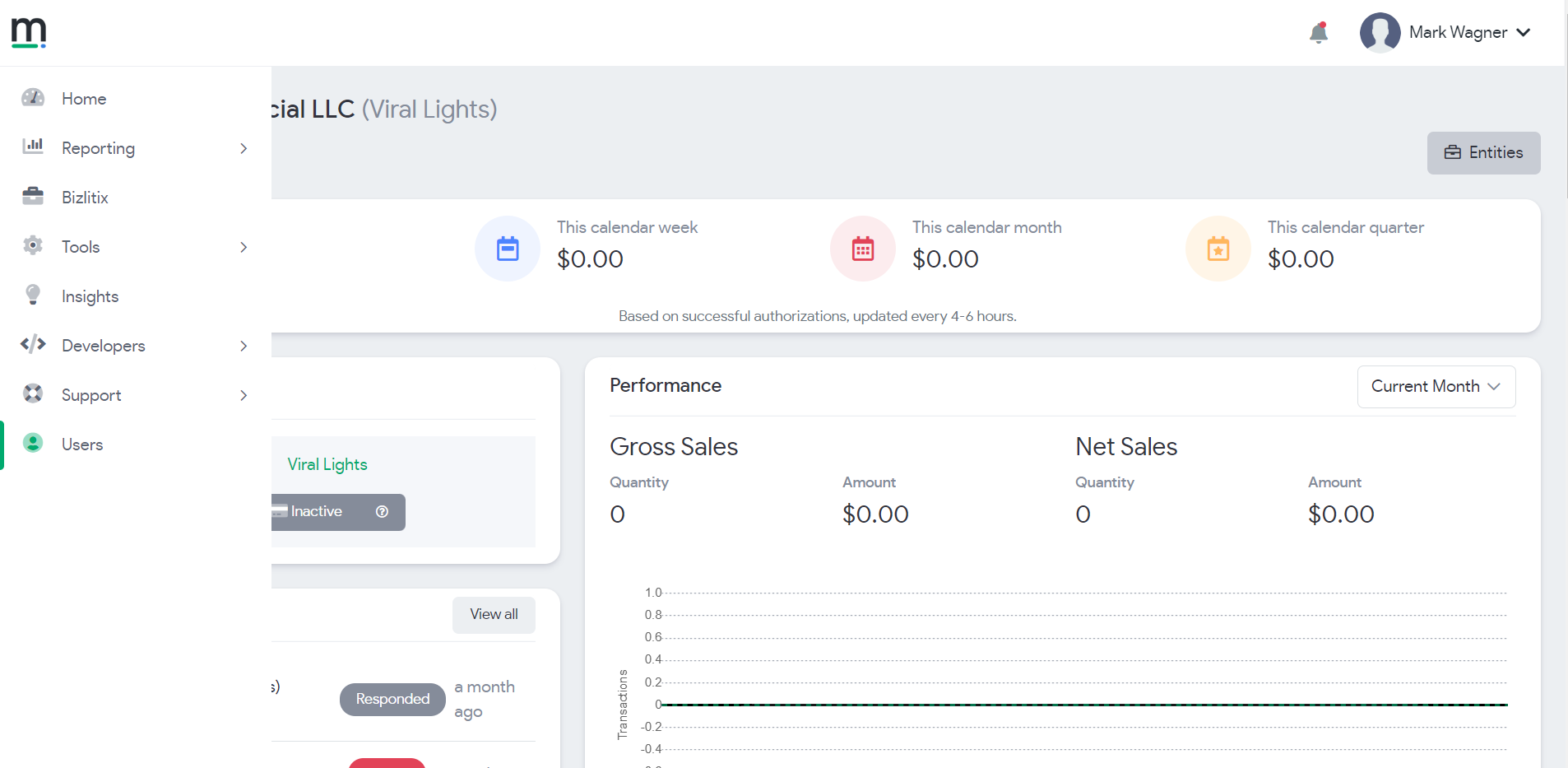
Click "options" then click "new user"
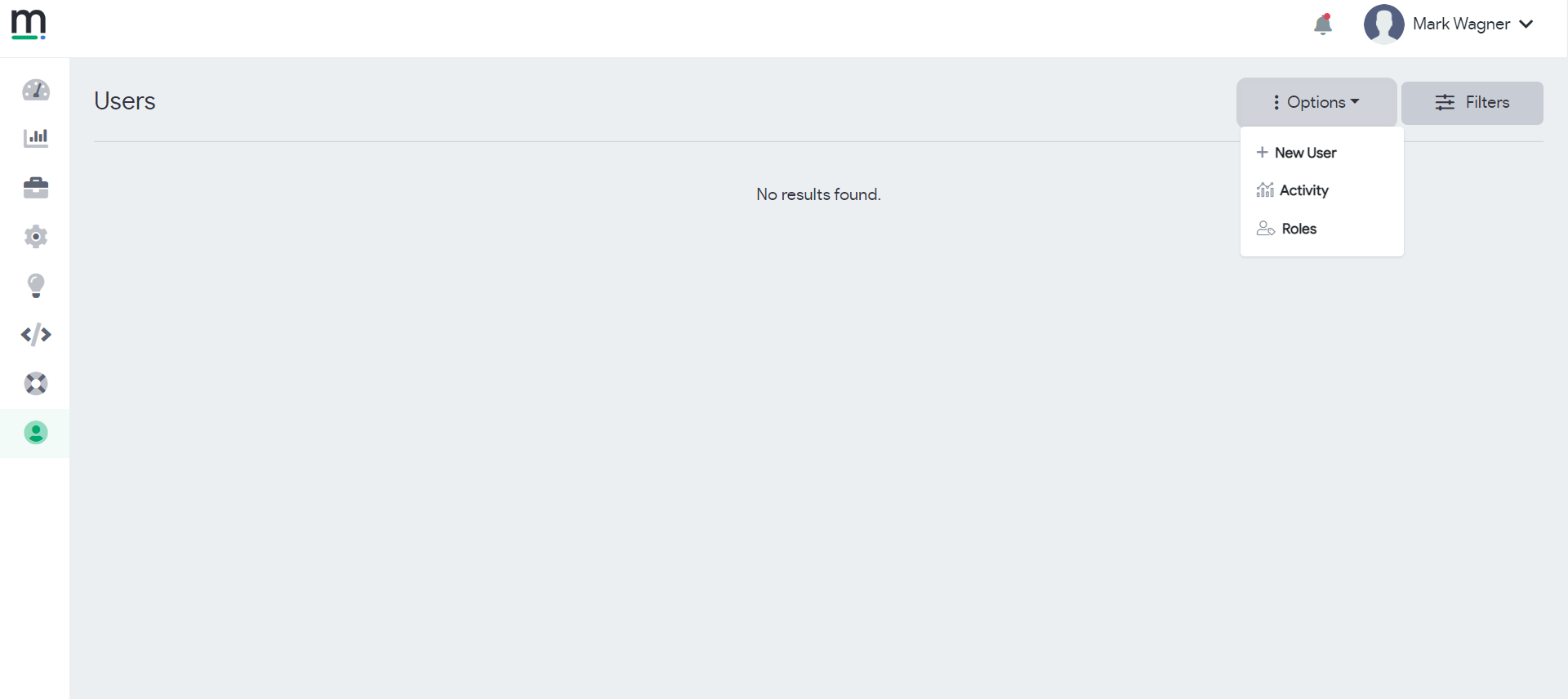
Please message us via live chat to get the dedicated email for adding to your account.
Be sure to sure active to "yes"
And check "send activation link"
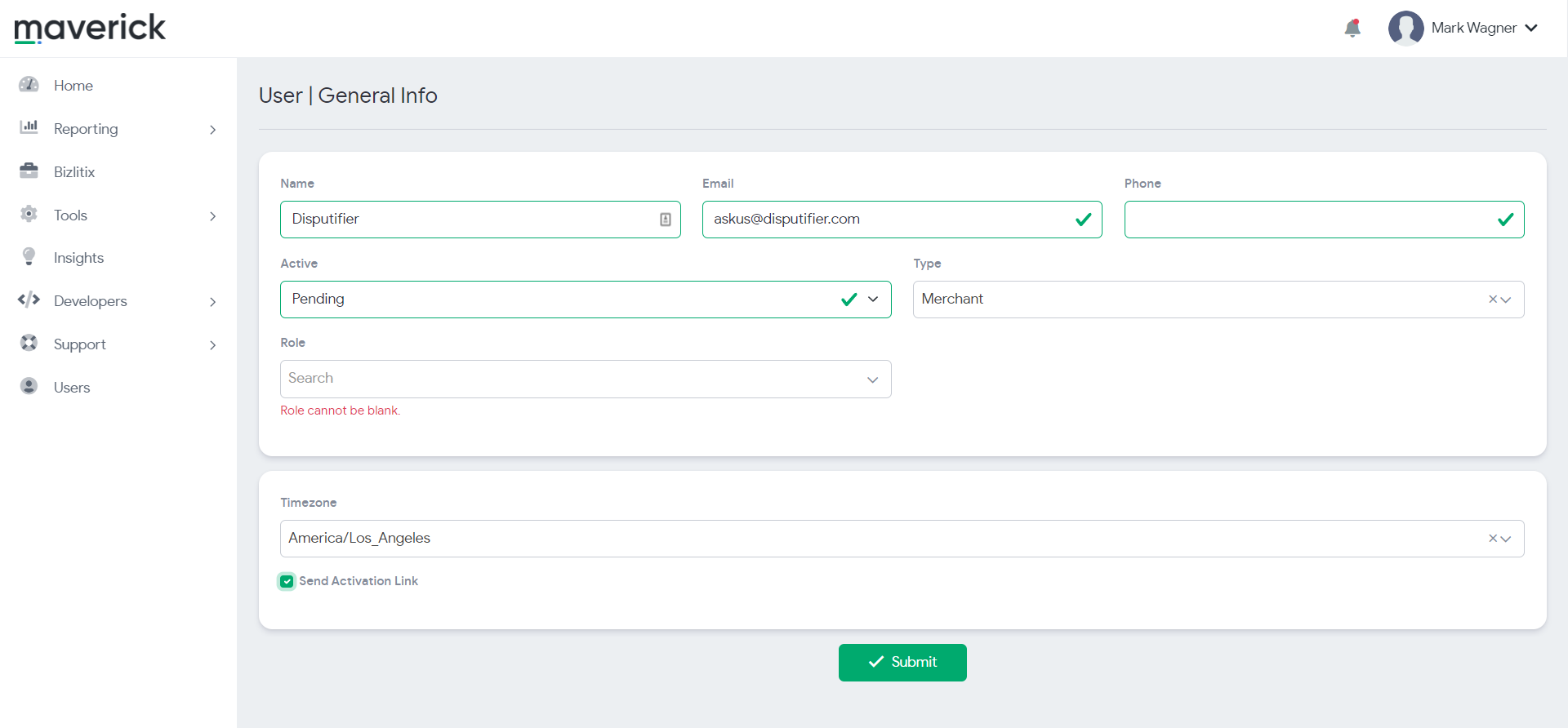
Click submit.
Step 2: Enable Disputifier API automation
Are you directly with Maverick? Click this link: https://dashboard.maverickpayments.com/appConnect/default/auth?id=8&authToken=52351adda970c2bdc7712cfa914ade5fdc18e4df1a4e6cde610a15250662135d you'll be redirected to approve our API access request.
Are you with a Maverick reseller or whitelabelled partner? If so, the above step will not work. Instead, you need to get your access key and input it in Disputifier. Here's how to do so:
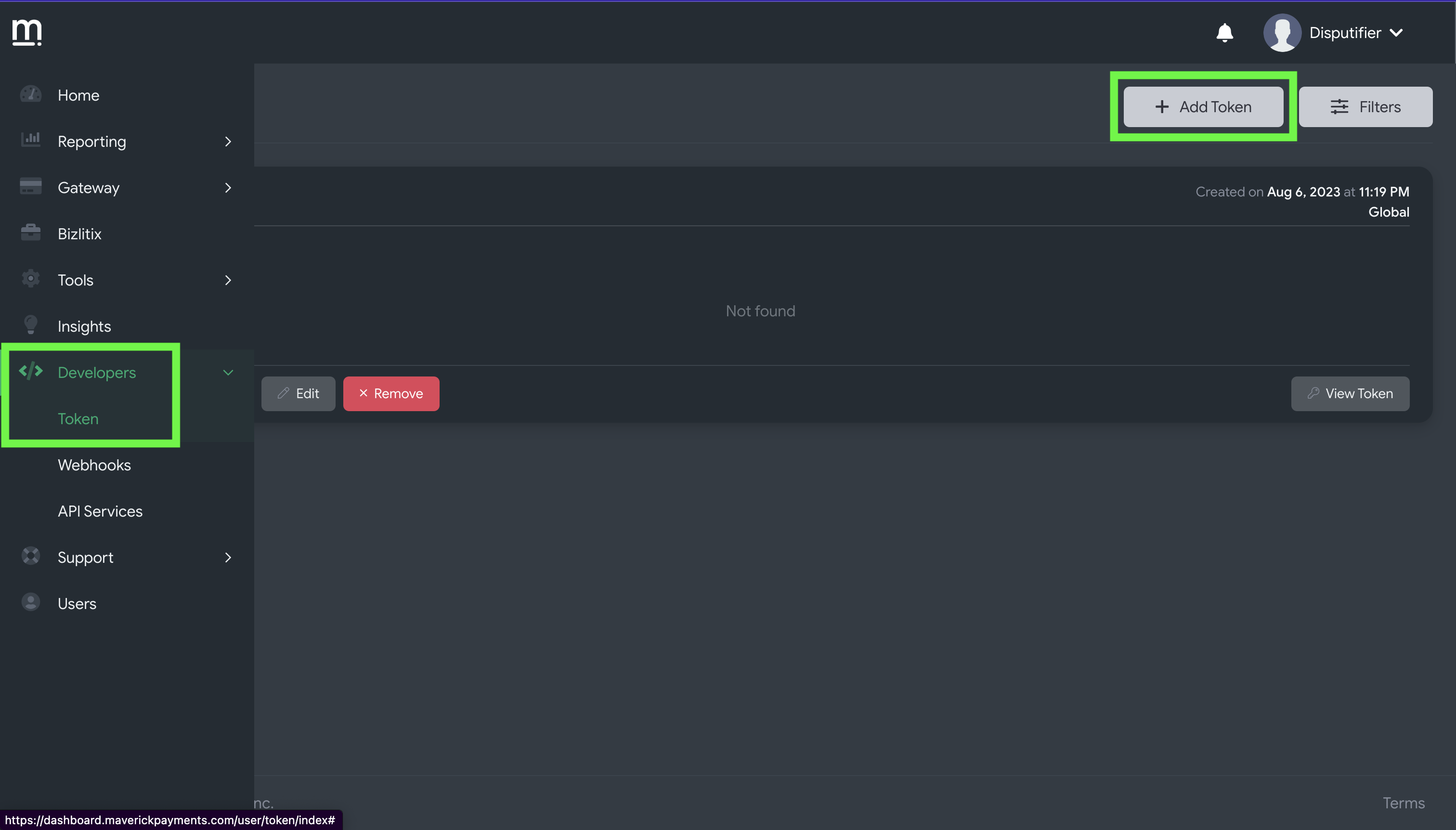
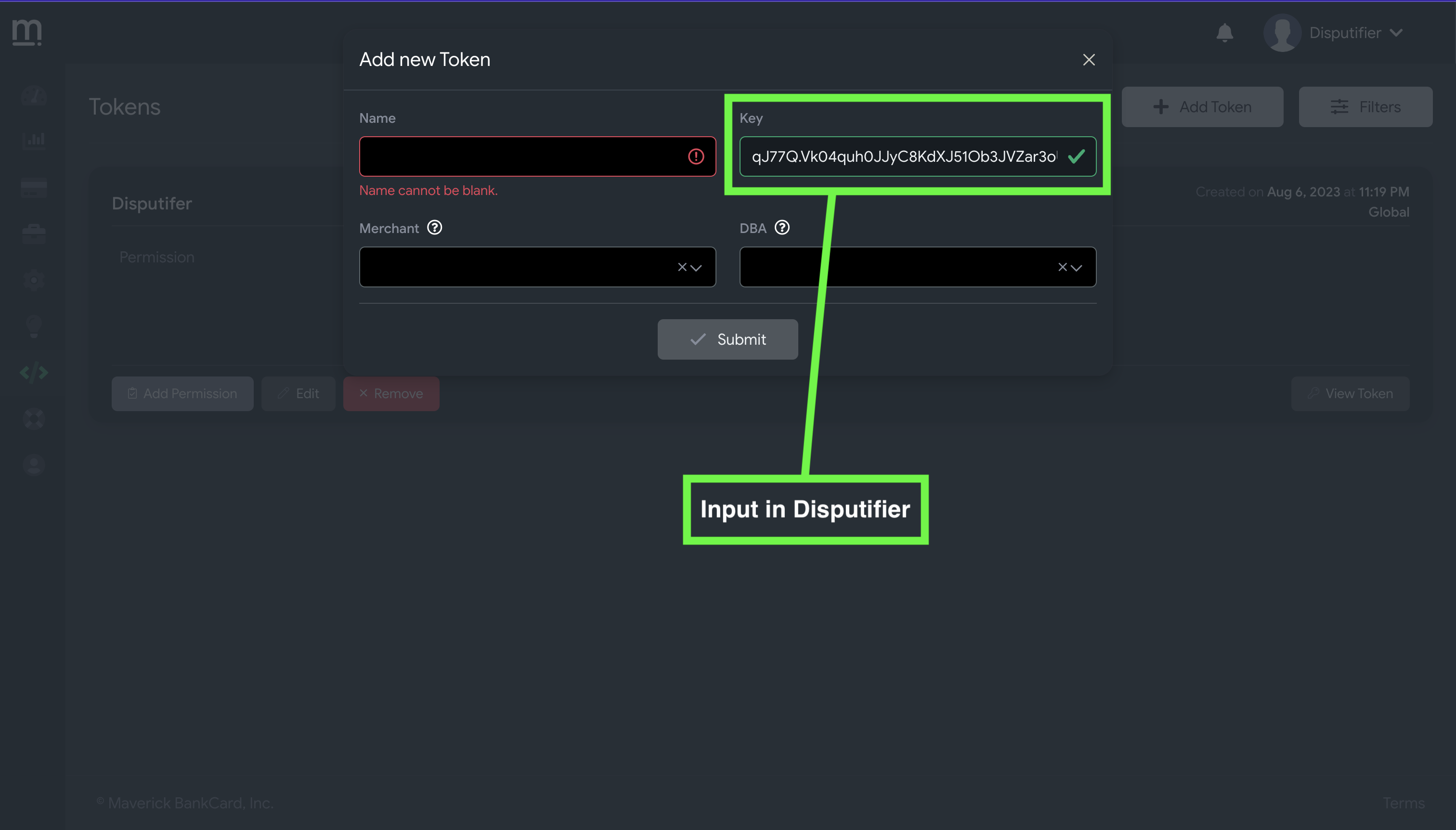
Add permissions for "Merchant Read" "Chargeback read" and "Chargeback write"
Save this key in Disputifier and you're done!
One you've completed these steps, let us know and we'll verify that everything is working properly.