An ARN (Acquirer Reference Number) is a unique identifier assigned to a credit or debit card transaction by the acquiring bank. This number is used to track the transaction as it moves through the various stages of the payment process, from the point of sale to the settlement of funds. The ARN is particularly useful for tracing transactions, resolving disputes, and addressing issues related to payment processing.
Here's how you can view the ARN of an order on two of the main payment processors:
Stripe
Shopify
Visa ARN's can be used to sign up for RDR.
Stripe:
To find a Visa ARN, go to your processor portal and filter your transactions by "refunded". If possible, filter down additionally by Visa transactions and transactions refunded over 3 days ago.
Once you've located a Visa transaction refunded 3+ days ago, you should be able to find an ARN number somewhere on this transaction page.
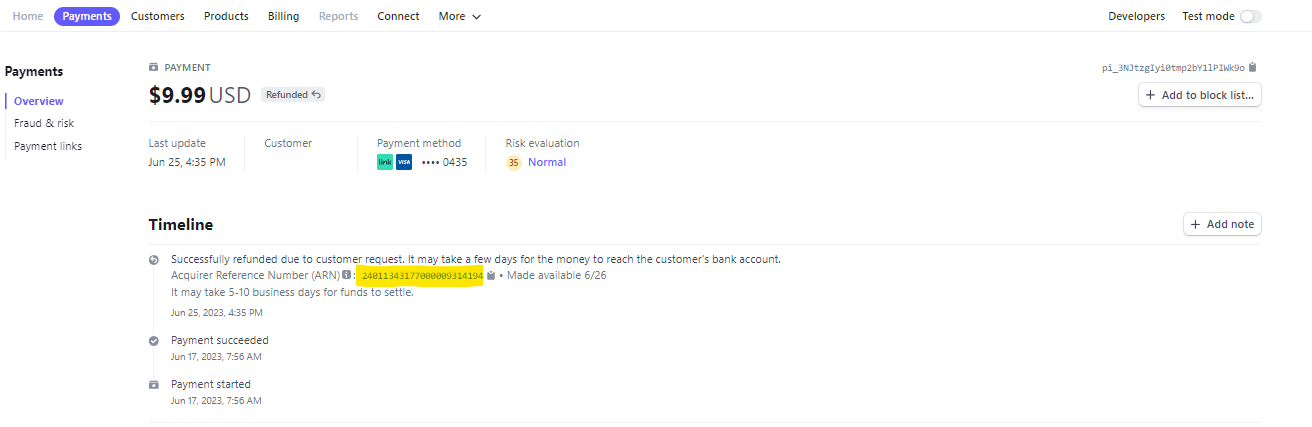
With certain processing portals, you may not be able to view the ARN within your online portal. In this case, we'd recommend contacting your processor and asking for 2-3 Visa ARN's.
Shopify:
- Login to your Shopify account
- View the orders section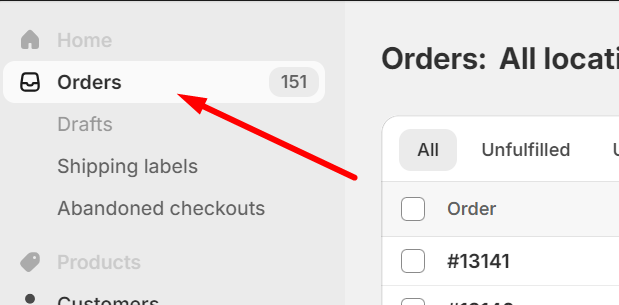
- In the search bar, type in VISA
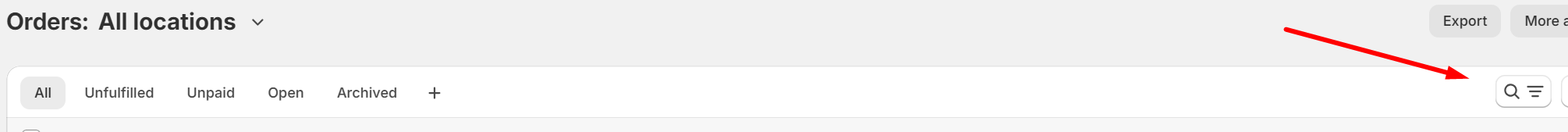
- Add a filter based on the Payment Method
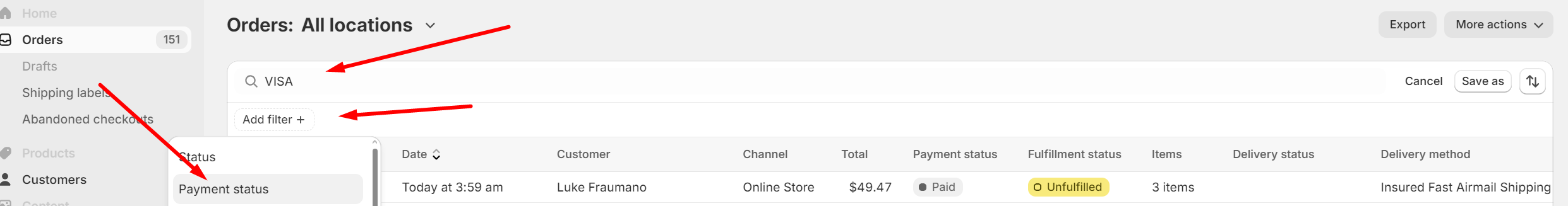
- Select Refunded as the option
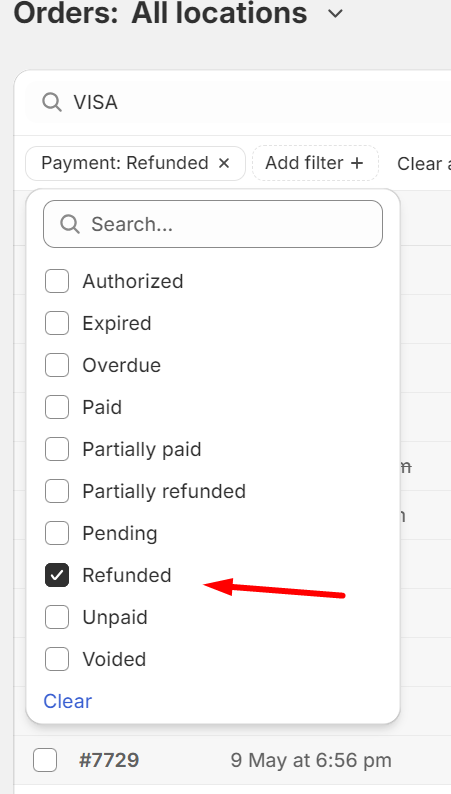
- Choose any order that shows up at least 3 days from the current date and not beyond 30 days
- Scroll down to the timeline of the refunded order to locate the ARN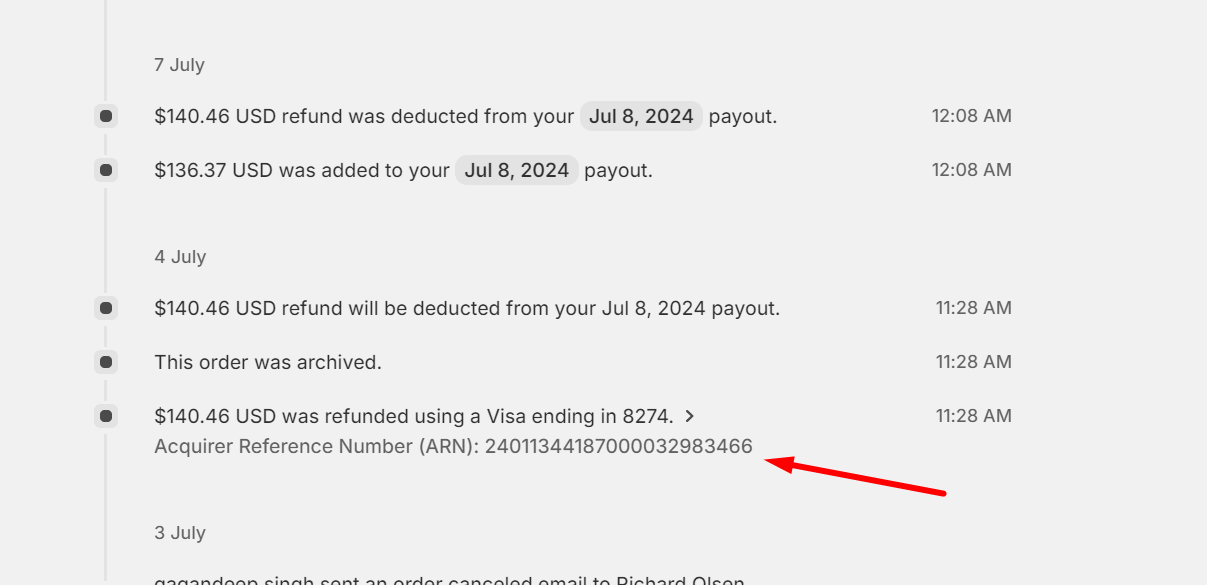
Once you have this number, simply copy and paste this in your correspondence with our team.
Follow these steps if you don't currently have refunds on your store or don't yet have Visa transactions
1. Place a test order on your store using your own Visa card
2. After 3 days, refund this test charge.
3. Check the refunded order 2-4 after this refund has been processed, a Visa ARN will show up in the timeline of the order.
If it does not show up, you can contact your processor to get this ARN number.